If you are in the Facebook Ad platform marketing your business every day or every week, you might of come across recent changes to Custom Audiences.
When you load up, or set up your Custom Audience in the Facebook ads platform, you could previously see how many people were available on Facebook to target with a future Ad.
For example: if you had an existing list of customers. And you wanted to load them up to your Facebook Ads account so you could show these customers a Ad that sold your NEW product (or whatever you wanted to show), previously, Facebook would show you how many of these people it “found” on Facebook. Facebook won’t simply say “done”. Because it assumes that not 100% of the population is on Facebook, and therefore 100% of your customers won’t be on Facebook either.
Facebook would tell you: Audience Size = 8,000 (for example).
Or: Audience Size = Less than 1,000.
However, during the last US Presidential Election when Donald Trump won, it was found that some “hackers” where able to access users personal information through this exact Custom Audience tool.
You probably heard about this recently (early 2018) when Mark Zuckerberg the Founder and CEO of Facebook was facing the US government to answer questions about how personal info of Facebooks users could be accessed like this. It’s known as the Cambridge Analytica Scandal, read more about that here if you’re interested.
How Does The Cambridge Analytica Scandal Affect Facebook Advertisers?
The short answer is ‘not much’ at this stage. You can still advertise and go about your business pretty much the same way as you have been doing, assuming you’ve been using Custom Audiences (which you should be).
However, now in the “Audience Size” section the number of people is not showing. The usual message here will be “Less than 1,000” – even if you know for a fact that it’s more like 10,000 or 100,000. The reading you will get will say “Less than 1,000”. Something more detailed and concrete may be rolled out by Facebook in the near future.
Your Custom Audience will still be there. If you only load a list of 500 people, of course there is not going to be a lot of people so “Less than 1,000” will seem like a literal reading, however it’s just the standard response now for every Custom Audience.
But if your Custom Audience list was based on 80,000 people, you’ll know that the majority of them (“most” people are on Facebook) will be there in your new Custom Audience, even though it’ll say “less than 1,000”.
Obviously this is not ideal, and it’s why I’m sure Facebook will have a different solution for this in the near future, one way or the other.
For more detailed information on how to set up Custom Audiences, how to use them and make the most of them, read my previous info on that HERE.
How to Work With These Changes
If you are still wanting to run an advertisement to a custom list of people you want to upload, you can. But because you can’t see how many people there are, here are some ways you can work with the changes to the Custom Audience settings:
- Know how many people you loaded up and expect at least 80% of these people WILL BE on Facebook.
- You will know what percentage of your list are likely to be on Facebook better than anyone.
- Also, your Custom Audience might be people who responded to your first Ad, and went to your website so you’ll know the number will be 99%+.
- Match your customer list size to your budget.
- Look at your other Ads and find your “Cost Per Impression / CPM“, this will tell you how much it costs you to reach 1,000 people. And then you can budget daily that way. How quickly do you want to reach 100% of your list? Now you know how much it costs to reach 1,000 people.
- Keep a close eye on your Ads Frequency.
- When you run an Ad and look at your results, you can click the “Columns: Performance” drop down list and then click “Customise Columns“. Here you can tick and include many things. Have a good play around with that, but the important one to include is “Frequency“.
- When you see your frequency result being “2.0” – it means your Custom Audience who you’re showing your new ad to, has seen your Ad an average of 2 times. 4.0 = four times. etc.
- Partner your Frequency with your Positive and Negative Feedback results (also available in your Customise Columns options). If your frequency is 2.0 and your Negative Feedback = LOW – to – MEDIUM, your Custom Audience is still happy to see more of your Ad. If your Negative Feedback = HIGH, it means this Custom Audience has seen ENOUGH of your Ad, and you should pause the current one, recreate it and start it again.
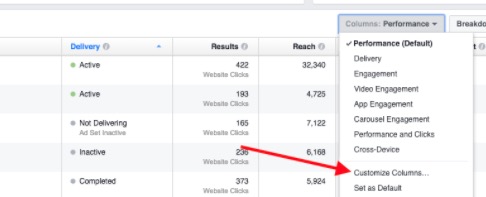
How to Check Your Frequency, Negative Feedback & More!
While Facebook resolves the issues that caused so much drama, your Custom Audiences will still work but yes, they won’t show you the total audience number.
It’s very likely a fix or a permanent change will be rolled out in the near future.
Facebook will often roll out changes and updates to a small number of accounts to begin with, to monitor feedback and how well (or not) people are using the new features. When you hear people saying “it shows in my ad account” and “well, it DOESN’T show in my ad account”, it’s just Facebook rolling out a change cautiously.




Leave a Reply