If you’re new to Facebook marketing, you may be surprised that there are different types of Ads that you can choose to run on Facebook. These are:
a) Ads to get people to ‘click’ on your Ad and go to your website.
b) Ads to get people who are actually likely to ‘sign up’ or ‘buy’, to click on your website and go buy what you’re selling.
c) Ads to get people to just see your Ad, but not necessarily click on it to learn more.
d) Ads that will aim to get people to watch the video in your Ad (if your Ad has one)
e) And so on..
So now you’re probably thinking: “Why would I NOT want people to buy or to sign up?” – And there’s the big question.
Facebook has designed and programmed the different Ad Types to work and function for different reasons. I’ll get into that a little later in this post.
When you first start up Facebook Ads and go through the steps of starting your own Ad, you will see this screen pictured below with all the Ad Type options:
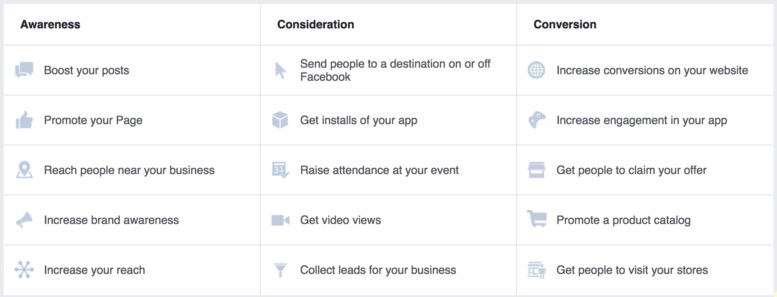
(note: The order and /or wording in this picture is adjusted by Facebook from time to time. But basically, this is what you’ll see).
Currently there are 15 different Ad Types. They are all designed to be used for different reasons. Why is this?
Have a think about yourself, sometimes (I’m guessing) you are really interested to order or get something RIGHT NOW!
Let’s pretend for a moment that you’ve just purchased a new car, and it will be delivered in 7 days from today. What you really need right now is car insurance. You’re not somewhat, or a little bit interested. It’s a brand new car, so you KNOW you NEED and WANT it within the next 6 days!
This is a very different frame of mind than what you were in if you rewind the clock 3 months when your old car was just starting to play up, and you were just starting to fantasise about how nice it would be to buy a new car.
From a marketing or an Advertisers point of view, these are two different people:
- Want’s what I’m selling right now!
- Is not in the market for what I’m selling at the moment.
Can you see the difference?
So, if you’re on Facebook and your trying to market your car insurance products or your car insurance comparison website, it’s safe to say that it would not be worth your money showing your Ad that says something like “get car insurance now” to both these people – you’d be near wasting your money on 50% of them.
This is why Facebook has different Ad Types.
What Ad Type Should I Use?
In most cases, you will be looking for customers who are ready to buy what you’re selling right now. If you’re a bigger business/company you might be looking for both at all times:
- Customers who are ready right now. And:
- Customers who are likely going to be ready soon.
(It’s more expensive and more of an investment to target both).
You will also want to see your results, how many customers you get for every $100 you spend on Ads. To get customers who are ready right now, and to track your return on investment, you’ll be using (should be using) “Increase Conversions on Your Website” option. This is commonly shortened to “Website Conversions” / “WC”.
You can see this Ad Type in the top right corner of the screenshot above. You would simply click that option, and follow the rest of the steps.
Whenever I talk to a business owners who is about to try out Facebook marketing for the first time, everything you’ve just read is pretty much the exact conversation I have with them.
If you’re just starting out I’d suggest using Website Conversions and sticking to that until you get it right. It’s not overly easy, but until you get that down, there’s not much good in moving onto anything else. Because, you will always come back to wanting to ‘get paying customers’, which is what Website Conversions is there for.
Some business owners will rush to ‘Facebook Like Campaigns’ so they can get more likes on the page (this is easy – but they are not paying customers. They are just people who liked your page. Eventually, you will need to show these people a Website Conversion Ad to get them to buy your product or use your service).
Business owners will also rush to the Video Views campaign, or the ‘Boost Post’ campaigns, because they will see results.
“Hey! 12 people just liked my post!”
It sounds good and looks good for a beginner, but it’s not the result you’re looking for. And it’s not the return on investment you’ll need to continue to invest money on Facebook Ads (you need money coming back in!)
That’s why you’ll always end up coming back to a Website Conversion campaign, which is designed BY FACEBOOK to get:
- Someone who is most likely (not guaranteed) to WANT your product to SEE your Ad.
- Get this person to CLICK on your Ad > and go to your website.
- Hopefully, get this person to sign up or buy whatever you’re marketing.
A Website Conversion Ad tells Facebook to look for people who are ‘most likely’ to “convert”, to sign up, or to buy.
There is no guarantee of course, and to be honest the first $100 you spend might be “education money”. Anyone who says it’s easy is hiding the times they spend $100, and made nothing back.
It will take time to see what image sells your product best. You can test out countless images when you’re starting out. It will then take some more testing to see what “words” work best. You might need to test out 10 different blurbs (known as “ad copy”) to find out which 1 of them gets you, your first sale!
That’s why I say the first $100 will likely be spent learning a few things. And them lessons are likely all going to be on the topic of “What Doesn’t Work!”
And that’s a good thing. Because now you’re closer and closer to finding the winning formula.
To achieve all of this, the best Facebook Ad Type to use is ” Increase Conversions on Your Website ” – in the top right of the picture above.
Why Would You Use Other Ad Types Besides ‘Website Conversions’?
As you saw above, there are 15 different ad types. There is a time and place for all of them. I will stress again incase you have jumped to this section without reading all of the info above, that the one you should concentrate on is Increase conversions on your website, which is shown on the top right of the screenshot above.
I’ll cover some of the other common Ad Types you’ll likely be tempted to use below, and what they’re designed for:
Promote Your Page
If your Facebook business page is brand new and has 0 likes, you might want to increase this a little before you start running other Facebook Ads designed to get paying customers. (This is not compulsory, but I understand the desire to do it). Promote Your Page is designed to get more Page Likes.
Boost Your Posts
When you submit/publish new pictures and info on your Facebook page, and they get 0 likes. This can make people sad. However, it’s more-so related to a low ‘page like’ number than what it is “your post was boring”. Boosting a post can get more people liking your new page post, and commenting on the post. It is also good for your overall business page engagement levels. It helps to have more action on your business page.
Send People to a Destination On or Off Facebook
This is an Ad Type that is designed to get people to ‘click’ your Ad and to read/see your website. Not necessarily “convert” into a paying customer. This Ad Type can be used for a variety of reasons:
a) You have a lot of people who like your page, and you believe that all you need to do is get them to click your Ad, and because they already know you and like you (or your business / products) they will be likely to buy or sign up. This also relates to the next point (b).
b) After you set up a ‘target audience’ in Facebook (people you will show your Ad to, e.g. Female, 35-55 who like Cats and live within a 10mile radius of your business), you’ll likely be advertising a lot to these people and hopefully you’re using the ‘Website Conversion’ Ad type. Overtime, Facebook might exclude people in your audience who DO MATCH your targeting, but who they believe WILL NOT “convert”. So if you run a ‘website clicks’ campaign (“send people to a destination on or off Facebook”) to the SAME target audience, you may find you reach people who have not yet seen your ad.
c) If you’re a bigger business, and you’re happy to spend money educating your audience now, without needing to ‘go for the sale’ right now. Everyone who clicks this Ad and goes to your website will hopefully get some helpful info, they’ll remember you, etc. And HOPEFULLY next time they see your Website Conversion Ad, if they’re ready now to BUY, they will be more likely to buy because they remember your helpful article / video / whatever, from before.
Get Video Views
This Ad Type is designed to attract people who are more likely to watch videos. I’m personally not a big video watcher on Facebook, but some people are.
This Ad Type is most commonly used for the exact same reason that item C above is, under the heading of ‘Send People to a Destination On or Off Facebook’. So read that paragraph again about why you would try ‘Get Video Views’.
I hope this all made sense. If i didn’t clarify something enough, it won’t be just you who has that same question. So please comment below and ask the question that’ll help plug the holes. I’ll answer it asap, and then I can update the article above also to help clarify that point some more.
Comment your questions about Ad Types below.
Talk soon,
Craig




Leave a Reply